Over the past decade, I’ve witnessed the Amazon marketplace evolve from a humble online bookstore to a global retail behemoth. One crucial aspect that often gets overlooked is the distinction between products sold by third-party sellers and those sold directly by Amazon. Trust me, understanding this difference can significantly impact your shopping or selling experience.
This guide, born from my years of navigating the Amazon ecosystem, dives deep into “how to find products sold by Amazon.” We’ll explore not just the mechanics of identifying these products, but also the strategic considerations for both buyers and sellers. Consider this your insider’s handbook to unlocking a hidden layer of the Amazon marketplace.

Why “Sold by Amazon” Matters: An Expert’s Perspective
In my experience, the “Sold by Amazon” label signifies more than just convenience. It represents a higher level of trust and often unlocks tangible benefits:
- Authenticity Assurance: Counterfeit products and inaccurate listings are a real concern on Amazon. When Amazon sells the product directly, they assume responsibility for its authenticity, giving you greater peace of mind.
- Pricing Power: Amazon often leverages its scale to offer extremely competitive prices on products they sell directly. This can translate to significant savings for savvy shoppers.
- Prime Perks: As an avid Prime member myself, I appreciate the seamless integration of SBA products with Prime benefits. Fast, free shipping is a game-changer.
- Customer Service Excellence: Amazon’s customer service is legendary for a reason. When you buy a product sold by Amazon, you have direct access to that support system, making returns and issue resolution smoother.
How to Find Products Sold by Amazon: Tried and True Techniques

Over the years, I’ve developed a keen eye for spotting “Sold by Amazon” products. Here are my go-to methods, refined through countless hours of Amazon browsing and analysis:
The Classic Sidebar Filter (Desktop Only)
This is a time-tested technique that works consistently on the desktop version of Amazon.com:
- Navigate to Your Product: Start by searching for your desired product on Amazon.com.
- Refine by Department: In the left-hand sidebar, locate the “Department” section and select the most relevant category. This narrows down your search and reveals the “Seller” filter.
- Isolate Amazon.com: Scroll down to the “Seller” section and check the box next to “Amazon.com.” Voilà! The results will refresh, displaying only products sold by Amazon.
Harness the Power of Browser Extensions
For serious Amazon shoppers or sellers, browser extensions are indispensable tools. I’ve found the AMZScout PRO extension particularly helpful for identifying SBA products:
- Install the Extension: Add the AMZScout PRO extension to your Chrome or Edge browser.
- Search and Analyze: Conduct your product search on Amazon as usual.
- Activate the Extension: Click the AMZScout PRO button, usually located in the bottom left corner.
- Identify SBA Products: The extension’s dashboard provides detailed product information, including the seller. Look for “AMZ” in the seller column to spot those sold by Amazon.
The Product Page Deep Dive
Even without filters or extensions, a trained eye can quickly identify SBA products on their respective pages:
- “Sold by Amazon.com” is Key: This phrase is usually displayed prominently beneath the “Add to Cart” button or within the product details.
- SBA Labels and Badges: Amazon sometimes uses visual cues like labels or badges to highlight products they sell directly. Keep an eye out for these.
Mobile App Mastery
While the mobile app experience differs slightly, you can still refine your searches to find SBA products:
- Filter Your Results: Tap the “Filter” button in the search results and look for the “Seller” option.
- Select “Amazon.com”: This will filter the results to show only products sold by Amazon.
The Sold by Amazon (SBA) Program: An Expert’s Assessment

For brands and sellers, the SBA program can be a powerful tool, but it’s crucial to approach it strategically. Here’s my take, informed by years of experience:
How SBA Works: A Refresher
- Eligibility: You need to be enrolled in Amazon Brand Registry and use Fulfillment by Amazon (FBA) to be eligible for SBA.
- Ownership Transfer: When you enroll a product in SBA, Amazon takes ownership until it’s sold to a customer.
- Dynamic Pricing: Amazon controls the pricing of SBA products, aiming for competitive pricing that benefits customers.
- Minimum Gross Proceeds (MGP): Amazon sets a minimum return for each SBA sale, which can impact profit margins.
The SBA Balancing Act: Pros and Cons
- Advantages:
- Effortless Sales Tax Compliance: Amazon handles sales tax, simplifying accounting.
- No Upfront Costs: Enrolling in SBA is free.
- Automated Pricing: Amazon takes care of pricing optimization.
- Enhanced Trust: The “Sold by Amazon” label boosts customer confidence.
- Disadvantages:
- Potential Margin Compression: Amazon’s aggressive pricing can impact profitability.
- Loss of Control: You relinquish control over pricing and inventory.
- Brand Impact: Consistently low prices might position your brand as a budget option.
Applying to SBA: A Streamlined Process
- Meet the Prerequisites: Ensure you have a registered trademark, are enrolled in Brand Registry and FBA, and have a strong seller performance history.
- Navigate Seller Central: Go to “Settings” > “Account Info” in your Seller Central account. If eligible, you’ll see the SBA registration option.
- Enroll Your Products: After registering, go to “Manage Inventory” > “Sold by Amazon” to view and enroll your eligible products.
Conclusion: Mastering “How to Find Products Sold by Amazon”
In the dynamic world of Amazon, understanding how to find products sold by Amazon is a valuable skill for both buyers and sellers. By utilizing the techniques I’ve shared, you can confidently navigate the marketplace, identify high-quality products, and make informed purchasing decisions.
For sellers, the SBA program presents a unique opportunity, but it requires careful consideration and strategic planning. By weighing the pros and cons and understanding the enrollment process, you can leverage SBA to your advantage.
As the Amazon marketplace continues to evolve, staying informed and adapting your strategies will be crucial for success. I hope this guide, drawn from my years of experience, empowers you to make the most of your Amazon journey.
Want more insider tips on navigating the Amazon marketplace? Follow me, Henry Duy, for regular updates and feel free to leave a comment below with your thoughts on this topic!