Instagram Stories have become an indispensable tool for brands and individuals alike. They offer a dynamic, full-screen way to connect with your audience, share fleeting moments, and drive engagement. But simply posting isn’t enough; understanding how your audience interacts with your Stories is crucial for optimizing your strategy.
Among the various metrics Instagram provides, one that often raises questions is “Exited“. So, what does exited mean on Instagram Story? As a marketing expert who has spent years analyzing social media performance, let’s dive deep into this metric and why it matters for your Instagram strategy.
What Does Exited Mean on Instagram Story?
At its core, the “Exited” metric in Instagram Story Insights tells you the number of times viewers left your Instagram Stories experience from a specific frame or slide in your story.
Think of it this way: when a user is watching your multi-part Story, they can take various actions. They might:
- Tap Forward: Tap the right side to quickly advance to the next photo or video within your story.
- Tap Back: Tap the left side to revisit the previous photo or video within your story (often a sign of strong interest!).
- Swipe Up: If you have this feature and a link attached, they might swipe up.
- Reply: Send you a direct message about the frame.
- Swipe Left: Swipe horizontally to skip the rest of your story and move directly to the next account’s story in their feed. This is often tracked as “Next Story.”
- Swipe Down or Tap the ‘X’: Swipe downwards or tap the small ‘X’ in the top-right corner. This action closes the entire Stories viewing interface and takes the user back to their main Instagram feed. This is the action most directly associated with the “Exited” metric.
This action of swiping down or tapping the ‘X’ is the primary trigger for the “Exited” metric on that specific frame. Getting familiar with all the terms Instagram uses in its insights is key to effective analysis. For a broader understanding of the lingo, you might find my article on Instagram Terminology helpful.
Therefore, when you see a number under “Exited” for a specific frame, it primarily indicates that viewers decided to leave the full-screen Stories environment from that particular moment and return to their regular feed. It represents a deliberate action to stop watching Stories altogether (or at least stop watching the current sequence of Stories).
A Note on “Your Story Has Ended”: You might see the phrase “Your Story has ended” when you finish viewing someone’s entire story sequence. While this indicates the user has reached the end of that specific person’s content before potentially exiting, the “Exited” metric in Insights specifically tracks the action of leaving the Stories feed from a particular frame, not just finishing your story naturally. The metric provides a more granular look at drop-off points.

Why Understanding The Exited Meaning in Instagram Story is Crucial
For any marketer or content creator using Instagram Stories, the “Exited” metric is far more than just a number. It’s a critical piece of feedback about your content’s performance. Here’s why it’s important:
Identifying Drop-Off Points
A high number of exits on a specific frame is a strong indicator that something about that frame caused viewers to disengage and leave.
Was the video too long? Was the text too dense? Was the message unclear? Was it simply boring?
Gauging Content Effectiveness
While other metrics like Taps Forward might show impatience, a high exit rate often suggests a more definitive decision to stop consuming Stories altogether at that point.
This tells you that the content at that specific frame failed to hold their attention or interest enough to continue.
Optimizing Future Content
By analyzing the frames with high exit rates, you can pinpoint what isn’t working.
This allows you to refine your content strategy, experiment with different formats, lengths, visuals, or messaging to keep viewers hooked.
Understanding Audience Behavior
It provides insight into when your audience decides to take a break from Stories.
While sometimes it might be due to external factors (like needing to close the app), consistent high exit rates at similar points across multiple stories or specific content types point towards patterns in how your audience interacts with your content specifically.
In today’s fast-paced digital world, attention spans can feel shorter than ever (as one user colorfully put it, like a “coked up kitten”!). Every tap and swipe matters. Knowing what causes someone to exit provides a direct line of feedback on maintaining that precious attention.
Where to Find Your Exited Metrics?
You can find the “Exited” metric within your Instagram Business or Creator account insights.
- Go to your Profile.
- Tap the “Insights” button.
- Navigate to the Stories section.
- You can often see overview metrics, or tap into individual Story posts to see specific navigation metrics like Exited for each slide or frame.
Interpreting and Improving Your Exit Rate
A high exit rate on a frame is a signal to investigate. Ask yourself:
- What was the content? Was it a long video? A text-heavy slide? A complex image?
- How did it relate to the previous frame? Was there a jarring transition?
- Was there a Call to Action (CTA)? Was it placed poorly? Did it seem irrelevant? Sometimes, a CTA placed too early or too late can cause exits.
- How does it compare to other frames in the same story? If one frame has significantly more exits, that frame is likely the issue.
- How does it compare to the average for your industry? (See benchmarks below.)
Instagram Story Exit Rate Benchmark
According to recent data (like the benchmarks for 2023 performance), average Instagram Story Exit Rates vary by industry:
- CPG and Food & Beverage: 9.19%
- Beauty Industry: 7.91%
- Retail Industry: 7.14%
- Media Industry: 7.13%
- Publishing Industry: 7.15%
- Home Industry: 6.84%
- Fashion Industry: 6.5%
These benchmarks offer context, but your goal should always be to improve based on your audience’s behavior. A rate higher than your usual average, or higher than benchmarks at a specific frame, warrants attention.

Strategies to Reduce Exits in Instagram Stories
If you’ve identified frames with a high number of exits, don’t despair!
Here are actionable strategies to help keep viewers engaged and reduce those drop-off points:
- Hook Them Early: Make your first few frames visually compelling and immediately interesting to reduce early drop-off.
- Mix Up Your Content: Don’t post too many similar photos or long videos back-to-back. Vary between images, short videos, boomerangs, text slides, etc.
- Use Interactive Stickers: Polls, Questions, Quizzes, and Link stickers keep viewers engaged and active rather than passively watching. Scatter these throughout your story strategically.
- Be Concise: Get to the point quickly, especially with videos. Most users are tapping rapidly.
- Review Your Story Flow: Ensure a smooth transition between frames. Does the narrative make sense?
- Strategic CTA Placement: If you have a CTA (like a swipe up), test placing it at different points in your story sequence, not just always at the very end.
- Analyze the Specific Frame: Look at the exact photo or video with the high exit rate. What about that specific piece of content might have prompted users to leave?
“Exited” vs. Other Navigation Metrics
It’s helpful to understand “Exited” about other ways users move through Stories:
- Taps Forward: Skipping a frame (can indicate impatience or content being too slow).
- Taps Back: Replaying a frame (usually a good sign that the content was valuable or interesting).
- Next Story: Swiping to the next user’s story (indicates disengagement with your remaining story frames).
- Exited: Swiping down/tapping X to leave the Stories interface entirely (indicates leaving the full-screen experience from that frame).
Comparing these metrics gives you a complete picture of how users navigate away from your content, whether it’s skipping a piece, moving to a competitor’s content, or leaving the platform experience altogether.
>>> Learn more: What Does Forward Mean on Instagram
Conclusion
What does exited mean on Instagram story? Understanding this term is fundamental for anyone serious about their Instagram marketing. The “Exited” metric is a direct signal from your audience, telling you precisely where their interest potentially dropped off, prompting them to leave the immersive Stories experience.
By regularly checking your Story Insights, paying close attention to the Exited metric on each frame, and analyzing those drop-off points, you gain invaluable information. Use this data to refine your content creation process, test new approaches, and build Stories that keep your audience engaged from the first tap to the last. Don’t just post Stories; optimize them based on what your audience is telling you through their actions.
Want to level up your Instagram Story game? For more expert marketing insights and strategies like these, be sure to follow me, Henry Duy, blogger and marketing expert, at Henry Duy blog. And I’d love to hear your thoughts – what’s your biggest question about Instagram Story metrics? Share in the comments below!