Navigating Instagram analytics can feel like decoding a new language. Terms like “impressions,” “engagement,” and “reach” pop up frequently, but what do they actually mean for your content strategy?
If you use a Business or Creator account, you’ve likely seen the term “Accounts Reached” in your Instagram Insights. But what does accounts reached mean on Instagram, why does it matter, and how can you use it to boost your presence?
In this comprehensive guide, we’ll break down accounts reached meaning on Instagram, how it differs from impressions, why it’s a key metric, and how to grow it effectively.
What Does Accounts Reached Mean on Instagram?

Accounts Reached refers to the number of unique Instagram accounts that have seen your content on screen at least once.
Whether it’s a post, Story, Reel, Live, or your profile overall, this number reflects how many individual users, not total views, saw your content. Even if someone views your post multiple times, Instagram only counts them once toward reach.
This metric is available in the Instagram Insights dashboard, which is exclusive to Business and Creator accounts.
Accounts Reached vs. Impressions: Understanding the Difference
This is one of the most common points of confusion in Instagram analytics.
- Accounts Reached = Unique users who saw your content
- Impressions = Total number of times your content was displayed, regardless of repeats
Example:
- User A sees your post 3 times
- User B sees it once
- User C sees it 5 times
→ Accounts Reached = 3
→ Impressions = 9
If your impressions are much higher than your reach, it means your content is being seen repeatedly by the same users, a potential sign of strong engagement or repeated exposure.
Why Tracking Accounts Reached Matters for Your Instagram Strategy
Understanding what accounts reached means on Instagram and monitoring this metric is fundamental for several reasons:
- Measure visibility: Reach indicates how many people your content is getting in front of—crucial for awareness.
- Evaluate performance: High reach shows your content is resonating with the algorithm or users and getting broader exposure.
- See beyond your followers: Reach includes non-followers via Explore, hashtags, shares, or ads.
- Assess ad impact: For paid campaigns, reach reveals how many unique users your budget reached.
- Understand your audience: Instagram Insights provides demographic info about reached accounts (if you reach over 100 users).
In essence, tracking Accounts Reached tells you if your content is successfully getting in front of a wide audience, which is the critical first step for any further engagement or action.
How to Calculate Your Instagram Accounts Reach Rate
Want to know how well your post is performing compared to your audience size? Use this formula:
Reach Rate = (Accounts Reached ÷ Followers) × 100
Example:
If you have 5,000 followers and a post reaches 1,000 users:
Reach Rate = (1,000 / 5,000) × 100 = 20%
What constitutes a “good” reach rate varies widely based on industry, content type, and account size.
Larger accounts generally have lower reach rates than smaller, more niche accounts.
Instead of chasing an arbitrary ideal number, focus on tracking your own reach rate over time and striving for consistent improvement. An upward trend indicates your content strategy is working.
Why Your “Accounts Reached” on Instagram Might Be Low
If your reach seems underwhelming, consider these common causes:
- Low engagement: The algorithm prioritizes engaging content.
- Poor content quality: Blurry visuals or weak messaging won’t capture attention.
- Bad timing: Posting when your audience is offline reduces visibility.
- Inconsistent posting: Infrequent content lowers your relevance.
- Ineffective hashtags: Generic or irrelevant tags won’t bring in the right viewers.

How to Increase Your Instagram “Accounts Reached”
Now that you understand what accounts reached mean on Instagram and why it’s important, here are actionable strategies to boost your reach:
- Create High-Quality, Engaging Content: This is paramount. Use good lighting and clear audio. Focus on creating content that resonates deeply with your target audience, encourages interaction, and is visually appealing.
- Master Your Hashtag Strategy: Use a mix of popular, niche, and specific hashtags relevant to your content and industry. Research what your audience and competitors are using. Hashtags help the algorithm categorize your content and expose it to non-followers interested in those topics.
- Post Consistently and at Optimal Times: Use Instagram Insights (Audience section) to see when your followers are most active and schedule your posts accordingly. Maintaining a regular posting schedule (e.g., 3-7 times a week) signals to Instagram that you’re an active account.
- Actively Engage with Your Audience: Respond to comments, DMs, and mentions. Liking and replying encourage more interaction, which the algorithm favors. This also builds community and loyalty.
- Utilize Various Instagram Features: Don’t just post static images. Leverage Reels, Stories, Live videos, and carousels. Using diverse formats can help you reach different segments of the audience and appear in various parts of the app (like the Reels tab or Explore page). Use interactive Story features (polls, questions) to boost engagement.
- Encourage Sharing and Saving: Content that gets shared and saved is heavily favored by the algorithm as it indicates high value. Create shareable content (relatable memes, useful tips, inspirational quotes) and include CTAs like “Share this with a friend!” or “Save this post for later!”
- Run Contests and Giveaways: Require participants to like, comment, tag friends, or share the post. This can significantly boost visibility and introduce your account to new potential followers.
- Use Paid Promotion: If budget allows, use Instagram Ads to promote your best-performing content or specifically target new audiences based on demographics and interests. This is a direct way to increase your paid reach.
- Tag Locations and Relevant Accounts: Tagging your location can help your content appear in location-based searches or on the Explore page for that area. Tagging other relevant accounts (with permission) can also increase visibility if they interact or reshare.
Mastering “Accounts Reached” is just the beginning. Instagram Insights includes dozens of metrics—engagement rate, profile visits, saves, and more—that help fine-tune your strategy.
>>> Suggested Article: Mastering Instagram Terminology: 70+ Essential Terms
Conclusion
So, what does accounts reached mean on Instagram? It isn’t just a number—it’s a pulse check on your Instagram visibility. It tells you how many unique eyes are seeing your work, making it a vital metric for growth.
By creating engaging content, using Instagram’s features strategically, and tracking your metrics regularly, you can steadily grow your reach and your impact.
Have questions about increasing your reach or analyzing your Instagram data? Drop a comment below or connect with me at the Henry Duy blog. I share insights regularly to help creators and businesses thrive online.