Meta’s Threads, a text-based social media platform linked to Instagram, has quickly gained popularity. While initially launched as a mobile-first experience, Threads now offers web access, allowing users to engage with the platform without downloading the app. This guide explores how to read Threads without app, along with a comparison of features and insights from marketing experts.
Can You Read Threads Without App?

Yes! Meta has introduced a web version of Threads, allowing users to browse and engage with content without the need for an app. You can access Threads on both your phone and computer using a web browser like Google Chrome, Safari, or Microsoft Edge.
According to a 2023 survey by DataReportal, 92.1% of internet users access social media via mobile devices, but a significant 78% also prefer having a web alternative for convenience and multitasking. This statistic highlights why Meta’s decision to launch a web version is crucial for accessibility and user retention.
Why Read Threads Without the App?

Users may prefer reading Threads through a web browser for several reasons:
- Convenience: Quick access without installation, especially for those casually curious or short on-device storage.
- Multi-tasking: Seamlessly browse Threads while working or using other applications on a desktop or laptop.
- Larger Screen Experience: Enjoy content on a larger display for improved readability and navigation.
- Limited Device Resources: Avoid straining device resources or battery life with another app.
Whether it’s for convenience, multi-tasking, or simply a preference for a larger screen, reading Threads without the app opens up the platform to a wider range of users and use cases.
How to Read Threads Without the App

To access Threads via a web browser, follow these steps:
- Visit the Homepage: Open your preferred web browser and navigate to https://www.threads.net/.
- View Specific Profiles: To view a particular user’s profile, enter https://www.threads.net/@username in the address bar, replacing “username” with the individual’s Threads handle.
- Example: To view Taylor Swift’s profile, go to https://www.threads.net/@taylorswift.
- Log In for Interaction: If you wish to interact with posts—such as liking, commenting, or reposting—you’ll need to log in using your Instagram account credentials.
By following these steps, you can browse content on Threads without downloading the app.
Threads Web vs. App: Feature Comparison

The introduction of the Threads web version is a smart move by Meta.
While mobile usage remains dominant, offering web access caters to a broader audience and provides a more versatile experience. This is especially crucial for professional users who manage social media accounts across multiple platforms and prefer desktop workflows.
However, users should be aware of the feature differences and choose the platform that best suits their needs.
Here are the main differences between the web and app experiences:
| Feature | Threads Web | Threads App |
| Core Functionality | Browsing, viewing profiles, basic interaction | Full access to all features |
| Posting | May be available, check for the current status | Full posting capabilities |
| Notifications | Generally not available | Real-time push notifications |
| Search | Limited or basic search functionality | Advanced search options |
| User Interface | Optimized for desktop browsing | Optimized for mobile devices |
| Performance | May vary depending on the browser and device | Typically optimized for mobile performance |
It’s important to note that Threads is continuously evolving, so features may be added or updated on both the web and app versions. Always refer to the official Threads website and app for the most up-to-date information.
Explore more: Instagram Grid Change: Tips to Adapt and Fix the Controversial Update
Conclusion
Accessing Meta’s Threads without downloading the app is straightforward through the web version. By visiting https://www.threads.net/, users can explore and engage with content. However, it’s essential to be aware of the limitations associated with the web version to make an informed decision about how to experience the platform best.
Thanks for reading! For more expert insights, follow me, Henry Duy, a blogger and marketing expert. Have thoughts on this topic? Leave a comment below!



I’m exploring Threads. How is it different from Twitter?