Welcome, digital explorers! Henry Duy here.
If you’ve dipped your toes into the vibrant world of Instagram, you’ve likely encountered a unique language – a collection of terms and phrases that are essential to navigating the platform effectively. Whether you’re a casual user, a budding content creator, or a business looking to establish a strong online presence, understanding the core Instagram terminology is your first step towards success.
Instagram is more than just a photo-sharing app; it’s a dynamic ecosystem with its own rules, features, and jargon. With new updates and functionalities rolling out constantly, staying informed about the latest Instagram terminology is crucial.
This guide, drawing insights from various expert sources and my own experience, aims to demystify the platform’s vocabulary. Let’s dive into the key Instagram terminology you need to know.
Core Instagram Terminology: Building Your Foundation

Let’s start with the basic building blocks – the terms related to your identity, content, and how you connect with others.
- Instagram Handle / Username: Your unique identifier on the platform. It starts with the “@” symbol (e.g., @henryduy) and is how people find and tag you. Consistency with other social media handles is often recommended for businesses.
- Profile: Your digital home. This is the public-facing page that showcases your profile picture, bio, and all your posts. It’s where you curate your identity or brand image.
- Profile Picture: The small image representing your account. It’s the first visual cue users see and helps with quick identification.
- Bio: A short, 150-character summary on your profile where you can describe yourself, your brand, add emojis, hashtags, mention other accounts, and importantly, include a link (often using a “link in bio” tool). It’s your chance to make a concise first impression and tell people what to expect.
- Followers: Users who subscribe to your updates and see your posts in their feed. They form your audience or community on the platform.
- Following: The accounts you have chosen to follow. Their content appears in your feed.
- Feed: The main stream of content you see when you open the app, consisting of posts from the accounts you follow, suggested content, and ads, ordered by the Instagram algorithm. Note that the “Newsfeed” was sometimes used historically to refer to a more chronological view.
- Posts: The core content you share on your profile – photos and videos. These appear in your followers’ feeds and on your profile grid. They can include captions, hashtags, and location tags.
- Caption: The text accompanying your photo or video post. It provides context, tells a story, asks questions, and allows you to engage your audience. Captions can be up to 2,200 characters.
- Hashtag: A word or phrase preceded by the “#” symbol (e.g., #instagramtips, #marketing). Hashtags categorize your content and make it discoverable to users searching for specific topics. Using relevant hashtags is crucial for expanding your reach beyond your immediate followers. You can use them in captions or the first comment.
- Like: Expressing appreciation for a post, typically via a heart icon or double-tapping the image. Likes contribute to a post’s engagement and signal interest.
- Comment: Public messages left on a post. Comments facilitate conversation and deeper engagement with the content creator and other users. They are highly valued by the algorithm.
- Direct Message (DM): A private messaging feature allowing one-on-one or group conversations. Used for personal chats, customer service, collaborations, and sharing content privately.
- Tag: Identifying a specific user in a photo or video using their @username. When you tag someone, the photo/video can appear in a dedicated “Tagged” section on their profile. Users are notified when they are tagged. This is distinct from a Mention.
- Mention: Referencing a user using their @username in a caption, comment, or Story. Users are notified and can tap on the mention to go to their profile. Mentions are a way to get someone’s attention or give credit.
- Explore Page: A personalized feed of content (posts, Reels, Stories) curated by the Instagram algorithm based on your past activity, interests, and what’s trending. It’s a key place for discovering new accounts and content.
- Stories: Short-form, vertical photos or videos that disappear after 24 hours. They appear in a bar at the top of the feed and are often more casual and spontaneous than grid posts. Stories can include interactive elements like stickers, polls, music, and filters.
- Reels: Short, entertaining videos (up to 90 seconds officially, but often shorter for virality) set to music or audio. Similar to TikTok’s format, Reels have their own dedicated tab and are a primary focus for Instagram’s algorithm due to their popularity.
- IG Live / Instagram Live: Broadcasting live video streams to your followers in real-time. Viewers can comment and interact, and broadcasts can often be saved for later viewing.
- Highlights: Curated collections of your past Stories that you can save and feature permanently on your profile, appearing as tappable circles below your bio. They allow you to extend the life of important Stories and organize them by theme. Story Highlight Covers are the custom icons you use for these collections.
- Carousel Post: A single post containing multiple images or videos (up to 10) that users can swipe through. Great for telling a story, showcasing multiple products, or sharing a series of related visuals.
- Geotagging / Location Tag: Adding a specific location to your post or Story. This makes your content discoverable to users searching for content from that place.
- Verified Badge: The blue checkmark next to an account’s handle, indicating that Instagram has confirmed the account is the authentic presence of a notable public figure, celebrity, or global brand.
- Archive: A feature that allows you to hide posts or Stories from your public profile grid/Story bar without permanently deleting them. Archived content can be restored later.
- Saved Posts: Users can save posts they like to a private collection to revisit later. This is an engagement metric often tracked by creators and businesses.
- Mute: Hiding posts and/or Stories from a specific account in your feed without unfollowing or blocking them.
- Block: Preventing another user from seeing your profile, posts, Stories, and activity, and preventing them from interacting with you.
- Report: Flagging content or profiles that violate Instagram’s Community Guidelines for review by Instagram.
- Suggested Users: Accounts that Instagram recommends you follow based on your activity, interests, and connections.
- Private vs. Public Profile: A public profile can be viewed and followed by anyone. A private profile requires you to approve follow requests, and only approved followers can see your content.
Instagram Terminology for Business & Advertising
For those using Instagram for professional purposes, there’s a specific set of terms, particularly around paid promotion and performance.
- Business Profile / Professional Account: A type of Instagram account (different from a Personal Profile) that provides access to additional tools like Insights, action buttons (email, call, directions), and the ability to run paid advertising campaigns. You don’t need to be a registered business to switch to one.
- Insights: Instagram’s built-in analytics tool for Business/Professional accounts. It provides data on your audience demographics, reach, impressions, profile visits, website clicks, and post/Story performance.
- Boosted Post: An existing organic post that you pay to promote to a wider audience beyond your existing followers. You set goals, target audience, and budget. Also referred to as a Promoted Post.
- Sponsored Post: Content created by an influencer or creator in partnership with a brand, typically disclosed with a “Paid Partnership” label.
- Paid Reach: The number of unique accounts that see your content specifically because of paid advertising (boosting or running ads).
- Ad Formats: The various ways your paid content can be displayed, each with different capabilities (e.g., Image Ads, Video Ads, Carousel Ads). Specific ad formats include Collection Ads (showcase multiple products), Shopping Ads (link directly to product pages), and formats specific to content types like Stories Ads, Reels Ads, and Explore Ads.
- Ad Placements: The specific locations on Instagram where your ads can appear, such as the Instagram Feed Ad, Instagram Stories Ad, Instagram Reels Ad, Instagram Explore Ad, and even the Instagram Profile Feed Ad (appearing below the bio).
- Campaign Objectives: The specific goals you set when creating an ad campaign (e.g., Awareness, Reach, Traffic, Engagement, App Promotion, Lead Generation, Sales).
- Influencer: An Instagram user with a significant following and the ability to influence their audience’s opinions or purchasing decisions within a specific niche. Often collaborate with brands for sponsored content.
- Insta-preneur: Someone who uses Instagram as their primary platform to run a business or build a brand and generate income.
- Shoutout: A form of promotion where one account mentions or highlights another account in their post or Story to give them visibility. SFS (Shoutout for Shoutout) is a mutual promotion agreement.
- Broadcast Channel: A relatively new feature allowing creators to send one-way messages (text, photos, videos, voice notes, polls) to a large number of followers in a dedicated chat space. Followers can react to messages but cannot reply directly.
- CTA (Call to Action): A prompt encouraging users to take a specific desired action (e.g., “Link in Bio,” “Shop Now,” “Learn More,” “Swipe Up” – though Swipe Up is largely replaced by Link Stickers in Stories for most users).
Instagram Terminology for Metrics & Analytics

Understanding performance is key, especially for businesses. Here are terms related to measuring your success.
- Impressions: The total number of times your content (post, Story, ad) was displayed on users’ screens. A single user seeing the same content multiple times counts as multiple impressions.
- Reach: The number of unique accounts that saw your content. If one user sees your post 10 times, that’s 10 impressions but only 1 reach.
- Engagement Total: The sum of all interactions on a piece of content (Likes, Comments, Saves for owned accounts; Likes and Comments for competitive analysis).
- Engagement Rate: A metric indicating how well your content resonates with your audience, calculated by dividing total engagement by a specific number (e.g., Followers, Impressions, Reach). Variations include Engagement Rate by Follower, Engagement Rate by Impression, and Engagement Rate by Reach.
- Profile Visits: The number of times users visited your profile.
- Website Clicks / Link Clicks: The number of times users clicked the link in your bio or a link sticker/Swipe Up in your Story/ad.
- Story Viewers: The number of unique accounts that viewed your Story.
- Exits (Stories): The number of times users swiped away or closed your Story on a specific frame. A high exit rate on a particular frame suggests the content isn’t holding attention.
- Completion Rate (Stories): The percentage of users who watched your entire Story or a specific frame without exiting.
- Taps Forward / Taps Backward (Stories): Metrics indicating how many times users tapped to skip to the next frame or go back to a previous one. These show how users navigate your Story content.
- Reply Rate (Stories): The percentage of viewers who sent a reply to your Story.
- Retention Rate (Stories): The percentage of viewers who continued watching your Story through each sequential frame.
- Video View: On Feed videos, typically counted after 3 seconds of watching. On Reels, often counted immediately upon playback.
- Average View Time (Ads): The average duration users spent watching your video ad.
- Carousel Swipe Rate (Ads): The percentage of users who swiped through additional cards in your carousel ad after seeing the first one.
- Click-Through Rate (CTR): The percentage of users who clicked on your ad or a link after seeing it. Calculated as Clicks / Impressions.
- Cost-per-Click (CPC): The average amount you pay each time someone clicks on your ad.
- Cost-per-Thousand Impressions (CPM): The average cost you pay for your ad to be shown 1,000 times.
- Cost-per-Acquisition (CPA): The average cost you pay for a desired action (like a purchase or sign-up) driven by your ad.
- Frequency (Ads): The average number of times a unique user sees your ad during a campaign.
- Website Conversions (Ads): Specific actions (e.g., purchases, sign-ups) users take on your website after clicking on your ad.
- Follower Online Times: Insights showing when your followers are most active on the platform, helping you determine optimal posting times.
- Follower Count / Follower Change / Unfollows: Metrics tracking your audience growth and loss over time.
Other Notable Instagram Terminology
A few other terms might pop up in conversations about the platform:
- IG Algorithm: The complex system Instagram uses to determine which content is shown to whom, and in what order, across Feed, Stories, Reels, and the Explore Page. It considers factors like engagement, relevance, timeliness, and user relationships.
- Shadowban: When Instagram restricts the visibility of your posts without explicit notification, often as a penalty for violating guidelines or using prohibited tactics. Content may not appear for certain hashtags or on the Explore page.
- Bots: Automated accounts that may perform actions like liking, commenting, or following to inflate numbers or spread spam.
- FOMO (Fear Of Missing Out): A psychological driver often linked to social media use, where users feel anxious they might miss out on interesting content or events if they aren’t constantly checking their feed.
- TBT (Throwback Thursday): A popular hashtag trend used on Thursdays to share old photos and reminisce.
>>> Learn more: Does Threads Show Who Viewed Your Profile? Here’s What You Need to Know
Wrapping Up
Mastering Instagram terminology is more than just knowing definitions; it’s about understanding the platform’s mechanics, how users interact, and how content performs. From basic profile elements to advanced advertising metrics, each term plays a role in the overall Instagram experience.
For content creators and businesses, a solid grasp of this Instagram terminology is indispensable for crafting effective content strategies, engaging with your audience, and analyzing performance. As the platform continues to evolve, staying updated on the latest terms and features will ensure you can leverage Instagram to its full potential.
I hope this comprehensive guide helps you navigate Instagram with greater confidence. Keep exploring, keep creating, and keep engaging!
As a blogger and marketing expert, I’m always sharing insights like these to help you succeed online. Follow me, Henry Duy, for more tips on digital marketing and social media! What Instagram terms have you found most confusing? Let me know your thoughts and questions in the comments below! Visit my website at https://henryduy.com/.