If you’re looking to change Facebook Ad Account currency, this will be the simplest guide. I’ll walk you through each step to switch currency and ensure everything is set up correctly. Get started and make the transition with ease!
How to Change Facebook Ad Account Currency?

Before you start, remember that, to change Ad Account currency Facebook, you must be an admin of the account. Follow these clear steps to make the process easy and straightforward:
- Navigate to the Payment settings in Ads Manager.
- Under Business info, click Edit.
- Choose your preferred currency and time zone, then click Save.
When you select a new currency and time zone, a new ad account is created.
When switching currency, ensure you’ve thoroughly checked all campaigns in your existing account. If you forget to pause them or make changes to the payment method, Facebook will automatically create a new account. Your old campaigns will stop running.
For users who have multiple active campaigns and wish to change Facebook Ad Account currency, it’s advisable to export a CSV file of all campaign data. This ensure you won’t lose important tracking metrics.
When I first started managing Facebook ads, I overlooked the impact of currency changes, and it led to delayed campaigns for several clients. I learned the hard way, but now, I always double-check the currency before proceeding.
Facebook Policies in Changing Ad Account Currency

I’ve encountered and solved many issues of my clients related to changing Ad Account currency Facebook due to missing important information. Facebook has specific policies regarding this process. So, be sure to read carefully.
- Currency Change Limitations
Once an Ad Account is created with a specific currency, it cannot be changed. Changing the currency you use for Meta ads means you create a new Ad Account.
- Accepted Currencies
Facebook supports nearly 60 currencies for ad payments. Before creating a new Ad Account, ensure that your desired currency is supported. A comprehensive list of accepted currencies is available in Facebook’s Business Help Center.
- Impact on Campaigns and Billing
Creating a new Ad Account with a different currency means that your previous billing history, payment methods, and active campaigns will not transfer to the new account. You’ll need to set up new payment methods compatible with the new currency and recreate any campaigns in the new Ad Account.
- Frequency of Currency Changes
You can change Facebook Ad Account currency once every 60 days, provided you don’t have a current balance.
- Inactive Ad Accounts After Currency Change
When you create a new Ad Account with a different currency, the old Ad Account remains visible but is closed. All ads from the old account stop running, and billing continues in the old currency for any active ads prior to closure.
- Country and Currency Matching for Certain Countries
In some countries (such as India, Japan and South Korea), your Ad Account’s business country and currency must match.
>>> Discover more tips and strategies in Digital Marketing <<<
Conclusion
Now you know how to change Facebook ad account currency with ease and avoid any disruptions in your campaigns. By following the steps outlined, you can smoothly transition your billing settings. For more useful tips and updates, make sure to follow me at henryhuy.com for the latest guides!