Hey there — Henry Duy here. I’ve spent over 10 years in the marketing game, helping creators and brands grow on social media.
If you’re reading this, you’ve probably seen a frustrating message on Instagram like:
- “We suspect automated behavior on your account”
- or “We’ve detected automated behavior on your account”
Sound familiar?
It can stop your growth in its tracks. But don’t worry, I’m going to break down the automated behavior Instagram meaning, why you’re flagged, how to fix it, and how to avoid it long term.
Let’s get started!
Automated Behavior Instagram Meaning Explained

So, what is Automated Behavior on Instagram?
In simple terms, automated behavior refers to actions on your account that seem like they’re being done by a bot, not a human. Think:
- Liking too many posts too fast
- Following/unfollowing in big chunks
- Leaving copy-paste comments everywhere
- Sending tons of DMs at once
Instagram’s system is trained to spot these patterns. When it sees something fishy, it flags your account — even if you’re doing everything manually.
That’s the automated behavior Instagram meaning in a nutshell: your account is acting like a robot.
Sometimes it’s caused by bots or shady third-party tools. Other times, it’s just you moving too fast — but Instagram can’t tell the difference.
>>> Discover more: What Does Active Today Mean on Instagram
Why Does Instagram Suspect Automated Behavior?
Instagram wants to keep the platform clean, safe, and authentic. Their algorithm is designed to catch spammy behavior before it spreads.
Here’s what usually triggers the warning:
Reason #1: You’re Acting Too Fast
Liking 60 posts in two minutes? Following 50 accounts in under 5? That kind of speed screams “bot” to Instagram.
Reason #2: You’re Using Unauthorized Tools
Many “growth hacks” involve third-party apps that like, follow, or comment for you. Even some analytics or scheduling tools can trigger warnings if they’re not approved by Instagram.
Reason #3: Weird Login Activity
Switching IPs constantly, logging in from random countries, or using a VPN can make it seem like your account is being controlled by a bot network.
Reason #4: Your Behavior Matches Known Spam Patterns
Instagram knows what bots look like — they’ve analyzed millions of them. If your activity graph starts to match that pattern, you’ll get flagged.
Reason #5: You’ve Been Flagged Before
Once you’re on Instagram’s radar, the system watches you more closely. Even minor issues can trigger future warnings.
Bottom line: it’s not about your intention. It’s about how your actions look to the system.
To fully grasp how Instagram operates and why certain actions are flagged, it also helps to be familiar with its Instagram Terminology.
Knowing terms like “shadowban,” “reach,” and “engagement rate” isn’t just for analytics; it helps you understand the effects of platform actions.
What Happens When Instagram Suspects Automated Behavior
Instagram’s reaction depends on how bad the behavior seems and whether it’s your first offense.
Here’s what you might experience:
Warning Messages & Action Blocks
You’ll get alerts like “Action Blocked” or “Try again later.” You won’t be able to like, follow, comment, or even post for a few hours — sometimes longer.
Shadowban
Instagram may stop showing your content in Explore, hashtags, or even your followers’ feeds, without telling you. It’s like being silenced in plain sight.
Account Suspension or Forced Verification
For repeated issues, Instagram might lock you out and ask you to verify your identity.
Permanent Ban
Worst-case scenario — your account gets deleted. No appeal, no warning, just gone.
So yeah… understanding the automated behavior Instagram meaning isn’t just useful — it’s necessary.
How to Fix Automated Behavior on Instagram?

If you’ve received the “We suspect automated behavior on your account” warning, don’t panic.
Take immediate, deliberate steps to signal to Instagram’s system that your account is legitimate and under human control again.
Here’s exactly what to do:
#1. Stop All Activity Immediately
The absolute first step.
Do not like, comment, follow, unfollow, or post for at least 24-48 hours, possibly up to 72 hours for persistent issues.
This gives your account a “cool-down” period and stops the patterns that triggered the flag.
Continuing actions can escalate the issue.
#2. Log Out Everywhere & Change Your Password
Log out of Instagram on all devices.
Then, change your password to a strong, unique one.
This is crucial for security and ensures that any unauthorized third-party tools or individuals who might have gained access (even unknowingly) are disconnected.
#3. Disconnect ALL Third-Party Apps/Websites
Go into your Instagram settings and revoke access for all connected third-party apps and websites, especially those listed as “Active.”
Even if you think a tool is safe, remove it temporarily.
The path is usually: Settings and Privacy > Website Permissions > Apps and Websites > Active.
Review and remove any apps listed there.
Many warnings stem from connected apps you might have forgotten about, or those that have risky background processes.
#4. Avoid VPNs and Proxies (Temporarily)
Access Instagram directly from a stable, known IP address.
Using VPNs or proxies, particularly those associated with high-risk activity, can contribute to the suspicion of automated behavior.
#5. Update Your Instagram App
Ensure you are running the latest version of the Instagram app from the official App Store or Google Play Store.
Outdated versions can sometimes have bugs that might contribute to unusual activity detection.
#6. Limit Activity Post-Fix
Once the initial block lifts and you regain full functionality, ease back into activity very slowly over the next 5-7 days.
Start with minimal likes, comments, and follows, spreading them out significantly. Avoid rapid bursts of activity.
#7. Contact Instagram Support (If Needed)
If the warning persists after taking the immediate steps, use the in-app “Report a Problem” feature (Profile > Menu > Help > Report a Problem).
Explain calmly and honestly that you received the warning, have stopped all unusual activity, secured your account (changed password, removed apps), and believe there might be a mistake.
Some users also find the official help form useful.
By following these steps, you signal to Instagram that you are taking control of your account and adhering to human-like usage patterns.
How to Prevent Instagram Automated Behavior Warnings?
Fixing the issue is great, but preventing it is even better.
Here’s how to stay safe from the Instagram Automated Behavior Warnings.
Act Like a Human
This is the golden rule. Engage with content, follow accounts, and send messages at a natural, human pace. Introduce pauses, vary your actions, and don’t perform the same action repeatedly in quick succession.
There are no official hard limits published by Instagram, but widely accepted conservative guidelines often suggest staying below thresholds like 150 follows/unfollows per day (spread out), 350 likes per hour, or 60 comments per hour.
Avoid Unauthorized Bots and Tools
Steer clear of any third-party service that promises to automate likes, follows, comments, or mass messaging.
These tools violate Instagram’s terms and are a primary cause of account flags and bans. The risk is simply not worth the perceived shortcut.
Use Only Approved and Trusted Tools
If you need automation for tasks like scheduling, use platforms that are officially authorized partners of Meta (Instagram’s parent company).
These tools use official APIs for safe integration (often via OAuth login, where you log in through Instagram’s own system, not by giving the tool your password).
Examples include Meta Business Suite, Creator Studio, and reputable third-party schedulers that are Meta-approved. For DM automation, look for trusted platforms designed for compliant chatbot-like responses rather than mass spam.
Keep Your Account Secure
Regularly review logged-in devices and sessions. Change your password periodically.
Never share your Instagram login credentials with unknown websites or services, especially those promising engagement boosts.
Vary Your Engagement
Don’t just like everything you see.
Leave thoughtful, varied comments. Interact with Stories. Send personalized DMs.
Mix up your activity to appear more human and less like a script executing a single task.
Report Suspicious Activity
If you notice strange activity on your account or receive unusual messages or follow requests that seem bot-driven, use Instagram’s reporting features. This helps Instagram identify malicious patterns and protects your account.
Growing on Instagram takes time, consistency, and authentic interaction. While automation for tasks like scheduling can be helpful when using approved tools, attempting to automate core engagement activities like liking, following, or commenting violates the platform’s rules and triggers the Instagram automated behavior detection.
Conclusion
The automated behavior Instagram meaning might sound technical, but it all boils down to this:
Instagram wants real humans using the app, not bots, scripts, or shortcuts.
If you get flagged, don’t panic. Follow the steps above, secure your account, and take a breather. Then get back to growing the right way — with strategy, consistency, and real engagement.
Remember: slow and steady wins. The creators and brands that last on Instagram are the ones who build trust with their audience and with the platform itself.
Want more tips like this?
Follow the blog at Henry Duy blog, where I share actionable insights weekly to help marketers and creators grow smarter, not harder.
Got a question or story about dealing with this issue? Drop it in the comments. I’d love to hear from you.