Instagram’s Threads app is rapidly gaining traction, and many users are exploring its capabilities for sharing different types of content. One question that often arises is: Can you post videos on Threads? The answer is a resounding yes! Threads is not just for text-based updates; it allows users to share videos to engage their audience effectively.
According to a 2023 Wyzowl report, 91% of businesses use video as a marketing tool, with 87% claiming video has directly increased traffic to their website. This highlights why platforms like Threads, which allow video content, are becoming essential for brands and creators.
In this guide, we’ll cover everything about posting videos on Threads, including the posting process, supported formats, and best practices.
Can You Post Videos on Threads?

Yes, you can post videos on Threads. Threads, Instagram’s text-based social media platform, supports video uploads of up to 5 minutes in length, making it a great place for sharing short-form and long-form content.
Users can upload videos in multiple aspect ratios, including 9:16 (vertical), 1:1 (square), and 16:9 (landscape), though vertical videos tend to perform best.
Unlike Instagram Reels or TikTok, Threads does not have built-in video editing tools, so creators should prepare and edit their videos beforehand.
With over 320 million users and seamless cross-posting to Instagram, Threads offers video content creators a growing opportunity to engage effectively with their audience.
How to Post Videos on Threads
Posting videos on Threads is a straightforward process, but since Threads does not have an in-app recording feature, you need to prepare your video beforehand. Here’s how to do it:
Step 1: Create and Save Your Video
Unlike Twitter, Threads doesn’t have a built-in camera feature, so you must record your video separately and save it to your phone’s gallery.
Tools like Kapwing, VEED.io, Capcut, and Canva can help you create professional videos with captions and subtitles, making your content more engaging and accessible.
Step 2: Open the Threads App and Start a New Post

- Open the Threads app and log in with your Instagram account.
- Tap the pen and paper icon at the bottom of the screen to start a new post.
Step 3: Upload Your Video

- Click on the image and video icon (
) to open your gallery.
- Select the video you want to post and tap Add/Done.
Step 4: Add a Caption and Post

- You can add a caption, hashtags, and mentions to improve engagement and discoverability.
- Tap Post to publish your video.
That’s it! Your video is now live on Threads.
Threads Video Dimensions and Limits

Threads offers flexible video support with a variety of aspect ratios. Here’s what you need to know:
- Aspect Ratios Supported: 9:16 (vertical), 16:9 (landscape), 1:1 (square), 3:4 (portrait)
- Maximum Video Length: 5 minutes
- Resolution Recommendations: 1080p for the best quality
- Carousel Support: You can post up to 20 videos or images in a single post.
Video Length: Threads allows videos up to 5 minutes long, making it one of the most flexible platforms for video content. By contrast, Instagram Reels are limited to 90 seconds, and YouTube Shorts max out at 60 seconds.
Best Practices for Posting Videos on Threads
To maximize engagement and reach with your videos, follow these best practices:
1. Add Captions and Subtitles

Not all users watch videos with sound, so adding captions increases accessibility. Tools like Kapwing and Capcut offer automatic captioning to make your videos more inclusive.
2. Optimize for Discoverability
Since Threads lacks a robust search function, use captions with relevant keywords to improve visibility. Including hashtags also helps categorize your content.
3. Crosspost from Instagram Reels and TikTok
Many users repurpose their content from Reels and TikTok to Threads. Since Threads supports different aspect ratios, consider adjusting your video format for better display.
4. Experiment with Multimedia Carousels
Threads allows up to 20 photos or videos in a single post, so you can mix images and videos to create compelling content.
Final Thoughts: Can You Post Videos on Threads?
Absolutely! Threads supports video content, making it a valuable platform for creators, brands, and influencers looking to expand their reach. While it lacks advanced video editing features, its seamless integration with Instagram and generous 5-minute video length make it a strong contender in the social media space.
If you’re looking to enhance your video strategy on Threads, consider adding captions, optimizing aspect ratios, and crossposting from other platforms. With Threads growing in popularity, now is the perfect time to start leveraging video content for greater engagement.
Thanks for reading! If you found this guide helpful, follow me, Henry Duy, a blogger and marketing expert, for more insights at Henry Duy. Have thoughts or questions? Drop a comment below—I’d love to hear from you!