Have you ever launched a Facebook Ad campaign, only to see it marked as “Facebook Ads active but not delivering”? You’re not alone. The good news? This problem is fixable with the right steps.
Causes and Solutions for Facebook Ads Active but Not Delivering

In my career as a digital marketing consultant, I’ve seen that nearly 60% of my clients face the issue of Facebook Ads being active but not delivering. After analyzing these cases, I’ve identified these common causes and share it free on my website HenryDuy for you.
The Ad is Stuck in the Learning Phase
When you launch a new ad on Facebook, it enters the “Learning Phase,” where Facebook’s algorithm gathers data to optimize the ad’s performance. However, if the ad doesn’t collect enough data in this phase, its delivery can be severely hindered.
I’ve seen this issue time and time again, especially in cases where advertisers expect immediate results without considering the learning process.
👉 SOLUTIONS
- Increase Conversion Volume
- Broaden Targeting
Relaxing audience restrictions is one of the quickest ways to increase the data Facebook can collect.
I worked with a fashion brand in the Philippines. They expanded targeting to include broader age groups and interests. Within 48 hours, Facebook’s algorithm had enough data to begin optimizing effectively. By removing restrictions, the algorithm can reach a wider audience, gathering more information and accelerating optimization.
This adjustment led to a 30% increase in impressions and a 20% boost in unique reach compared to the restricted settings. Additionally, the cost per result (CPR) decreased by 15%.
- Optimize for Easier Goals
It’s often more effective to start with “Add to Cart” or “View Content” as the primary conversion goal, rather than jumping straight to “Purchases”.
- Increase Budget
Allocate a higher budget to speed up the process and give Facebook more flexibility to gather sufficient conversions.
- Avoid Frequent Edits
- No Changes During the Learning Phase
I’ve learned the hard way that frequent edits during the learning phase can reset the process. This was the case with a campaign I ran for EcoGoods. Initially, they adjusted the budget multiple times, which disrupted the learning process, and the ad struggled to gain momentum. This is a common mistake that can contribute to Facebook Ads active but not delivering.
- Duplicate Ads for Testing
If testing is necessary, always duplicate your ad set instead of making changes to the active one. This simple technique has worked wonders in my campaigns, especially when a Facebook ad is active but not running.
- Let the Ads Run Consistently
Allow 3–7 days of continuous running: Don’t pause or make major changes during the first few days. Give Facebook time to gather enough data (at least 50 conversions per week).
- Simplify Your Campaign Structure
Reduce complexity: Limit the number of ads per ad set and consolidate overlapping audiences to avoid diluting data and confusing the algorithm.
- Gradually Scale Budgets
When managing campaigns for my client, I gradually increased the budget by 15% every 3 days using automated rules, which allowed the algorithm to adjust without causing any disruptions. This resulted in a steady increase in conversions without causing significant spikes in costs.
- Optimize Creatives
Testing different formats, headlines, and images helped us discover the most effective creatives for the brand’s audience. A/B testing regularly has been a crucial part of my strategy for improving ad performance across the board and preventing issues like Facebook Ads active but not running.
- Use Flexible Bidding
I often recommend switching to Facebook’s “Lowest Cost” bidding strategy, especially if you’re using manual bids. This gives the algorithm more flexibility in reaching the right audience.
Budget or Bid Issues
The daily or lifetime budget may be too low to compete in the auction. Your bid strategy (e.g., cost cap or bid cap) might limit how much Facebook is willing to spend to reach your audience.
👉 SOLUTIONS
- Increase Your Budget
- Adjust Bid Strategy
Switch to “Lowest Cost” bidding
- Monitor Spend Pace
One key area often overlooked is how quickly Facebook is spending your budget. If Facebook is spending too slowly, your ad may not be reaching enough people; if it’s spending too quickly, it may be burning through your budget before the campaign’s goals are met.
I advise regularly monitoring the spend pace and adjusting your budget or bid cap to strike the right balance between consistent delivery and optimal spend.
- Remove Account Spending Limits
Ensure no account-level spending limits are restricting your ad delivery.
Targeting Too Narrow
If your audience size is too small, Facebook may struggle to find enough people to serve the ad to. This can lead to Facebook Ads active but not delivering, especially if additional filters are applied.
👉 SOLUTIONS
- Broaden Audience
Expand your audience by relaxing targeting options like age, location, interests, or behaviors.
- Use Lookalike Audiences
One of the most powerful tools available in Facebook advertising is Lookalike Audiences. By creating Lookalike Audiences based on high-value customers, you allow Facebook to find new people who share similar behaviors, interests, and demographic traits, helping to resolve issues like Facebook Ads active but not running.
- Enable Detailed Targeting Expansion
While detailed targeting gives you control over who sees your ads, sometimes Facebook’s machine learning capabilities can find even more relevant audiences by expanding beyond your selected criteria.
Ad Creative Rejected or Low Quality
Whether it’s poor images, subpar videos, or text that doesn’t align with Facebook’s guidelines, these issues can drastically reduce the effectiveness of your ads. Even if your facebook ad is active but not delivering, low-quality creatives can perform poorly, leading to limited reach and wasted ad spend.
👉 SOLUTIONS
- Review Ad Policies
Ensure your ad complies with Facebook’s ad policies, including image text ratio and content guidelines.
- Improve Visuals
Use clear, high-quality images or videos that represent your brand well. The visual should align with your target audience’s interests and reflect your brand values.
Over the years, I’ve found that investing in quality visuals often results in better engagement and more shares. And ultimately, lower the chance of Facebook Ads active but not delivering. Whenever possible, use custom imagery or videos instead of generic stock photos, as they are more likely to resonate with users.
- Optimize Text-to-Image Ratio
A common mistake I see many digital marketers make is including too much text in their ad creatives. Not only can this lead to Facebook rejecting the ad, but it can also reduce engagement, as ads with excessive text tend to perform poorly. Striking the right balance between compelling visuals and concise messaging is essential for success.
- Test Different Creatives
A/B test various creatives (images, videos, headlines) to identify what resonates best with your audience.
- Resubmit the Ad
If your ad was rejected, don’t just give up. Review the feedback provided by Facebook, make the necessary adjustments to meet the guidelines, and resubmit your ad for approval.
Violating Facebook Ad Policies
Even if an ad is approved, violating Facebook’s ad policies can cause it to underperform or be limited in its delivery. This can happen if your ad contains content Facebook deems inappropriate, such as misleading claims, offensive language, or even just poorly formatted visuals. While the ad may appear to be live, Facebook’s algorithm may restrict its reach, leading to poor performance.
👉 SOLUTIONS
- Review Policy Violations
The first step is to check your ad’s performance in Facebook’s Ad Manager. Facebook will usually send you a notification if your ad violates any policies. Take a close look at what specific policies are being violated.
Whether it’s the image text ratio, the content itself, or something else, addressing these notifications quickly is crucial to getting your ads back on track.
- Edit the Ad
Adjust the ad’s content to comply with Facebook’s guidelines, such as removing prohibited content (e.g., misleading claims, discriminatory language).
- Appeal the Decision
If you believe the ad was mistakenly flagged, you can always appeal the decision using the “Request Review” feature in Facebook’s Ad Manager. I recommend using this option only if you’re confident that the ad complies with all policies, as the review process can take some time.
- Submit a New Ad
If your appeal is unsuccessful or you’re facing repeated violations, it might be time to create a new ad from scratch. Sometimes starting fresh, while ensuring it complies with Facebook’s ad policies from the beginning, can be the quickest way to resolve the Facebook Ads active but not delivering issue.
>>> Find more Digital Marketing news and trends <<<
Overlapping Audiences
When you create multiple ad sets that target similar or overlapping audiences, Facebook may limit the delivery of your ads to avoid internal competition. The platform aims to allocate your budget efficiently, and when there’s overlap, it essentially chooses which ad set to deliver based on performance.
This can result in poor delivery and low campaign performance, even when your ads are active, leading to Facebook Ads active but not running.
👉 SOLUTIONS
- Consolidate Audiences
The first step is to combine similar audiences into a single ad set. Facebook performs better when it can focus on optimizing one campaign, rather than competing ad sets.
- Use Audience Exclusions
Another powerful tactic is to exclude certain audiences from your campaigns. For example, if you’re running multiple campaigns that target similar groups, use audience exclusions to ensure that your ad sets don’t compete for the same people.
This helps Facebook optimize the delivery of each ad set more effectively, which can lead to better reach and performance.
- Leverage Lookalike Audiences
Instead of targeting broad or overlapping audiences, try using Lookalike Audiences based on your highest-value customers. These audiences are more refined, allowing you to target individuals who are likely to convert, while avoiding overlap with other campaigns.
Account Spending Limits
Your ad account may have a spending limit that’s restricting ad delivery, even if the budget for your ad is sufficient. This can result in Facebook Ads active but not delivering.
👉 SOLUTIONS
- Check Account Spending Limit
The first step is to navigate to your Facebook Ads Manager and check the “Payment Settings” section for your account spending limits. If you’re managing multiple campaigns or scaling up your ad spend, it’s crucial to ensure these limits align with your goals.
One client I worked with had a spending limit set when they first started running ads, but as their campaigns scaled, they overlooked updating it. This caused their ads to stall for 4 consecutive days. Upon identifying the issue, I increased their spending limit by 50%. This immediately allowed the campaigns to regain momentum.
Within 24 hours, their ads resumed delivery, resulting in a 25% increase in daily impressions and a 20% boost in click-through rate (CTR) compared to the stalled period. Additionally, their cost per result (CPR) improved by 12%.
- Increase Spending Limit
If you find the limit is too low, raise it to ensure your campaigns can deliver properly. For businesses scaling aggressively or running time-sensitive promotions, removing the limit entirely may be the best option. Keep in mind that this step requires monitoring to avoid overspending.
Remove Spending Limit: If you don’t need a limit, consider removing it entirely to avoid restrictions on ad delivery.
- Check Payment Method
A common issue I’ve seen is ads failing to deliver because the payment method linked to the account had expired or lacked sufficient funds. Double-check your payment method to ensure there are no disruptions in your campaigns.
- Monitor Daily Spend
While addressing account spending limits, it’s also important to keep an eye on your daily spend to ensure your budget aligns with campaign goals. This is particularly critical for businesses operating on tight margins.
Schedule or Delivery Settings
If your campaign schedule is set to a specific timeframe, ads won’t deliver outside of those hours. Similarly, delivery optimization settings (e.g., conversions, impressions) can impact delivery speed.
👉 SOLUTIONS
- Review Ad Scheduling
Check whether your ads are set to run during specific times or days. If the schedule is too narrow, expand it to allow more consistent delivery.
One of my clients running ads for a weekend sale had limited their schedule to only 6 hours per day. By extending the schedule to 12 hours, they increased impressions by 40% and conversions by 25%.
- Adjust Delivery Settings
Ensure you’ve selected the right delivery optimization option for your campaign goal. For example, conversions are best for driving specific actions, but may result in slower delivery for low-traffic periods.
- Time Zone Check
Misaligned time zones can cause ads to run at times when your audience isn’t active, wasting budget.
- Budget Allocation
Make sure your budget aligns with your schedule. A limited budget may deplete quickly during peak hours, causing ads to stop delivering for the rest of the day.
- Start and End Dates
Ads can appear active in the account even after the campaign’s timeframe has ended, leading to confusion about delivery issues.
Pixel or Tracking Issues
I’ve observed how often Pixel or tracking issues go unnoticed until they disrupt campaign performance. When running a conversion campaign, Facebook relies on your Pixel to track key events (e.g., purchases, sign-ups).
If the Pixel isn’t installed correctly or fails to fire, Facebook cannot collect the necessary data to optimize delivery. This often leads to Facebook Ads active but not delivering.
👉 SOLUTIONS
- Check Pixel Installation
Ensure the Facebook Pixel is correctly installed on your website and is firing properly on key pages (e.g., purchase, add to cart).
One client in the e-commerce industry struggled with low conversion reporting despite a high click-through rate. After an audit, I found the Pixel wasn’t firing on the “Thank You” page due to a coding error. Fixing this increased reported conversions by 50% overnight.
- Verify Pixel Events
Use Facebook’s Pixel Helper tool to check if the correct events (e.g., Purchase, Add to Cart) are being tracked accurately.
For a lead-generation campaign, my client initially tracked only “Page Views”, which wasn’t enough for optimization. Adding the “Lead” event drastically improved delivery and cost-per-lead efficiency.
- Test Pixel on Ads Manager
In Ads Manager, ensure the pixel is linked to your campaign and the correct events are selected for optimization.
A travel agency targeting “Booking” events saw poor ad performance until I identified that the campaign was optimizing for “Page Views” instead of “Booking Confirmations”. Once corrected, they achieved a 3x return on ad spend (ROAS).
- Check for Pixel Delays
Sometimes, there may be delays in tracking. Wait 24 – 48 hours to see if data starts showing up. For a seasonal promotion, one client panicked after no conversions were reported in the first 24 hours. By the second day, data began populating, and the campaign ended up exceeding expectations.
- Use Custom Conversions
Set up custom conversions if the standard pixel events don’t meet your tracking needs. For a luxury retailer, I set up a custom conversion to track purchases above a certain value, providing more granular insights into high-value customers and helping resolve issues like Facebook Ads active but not delivering.
Ad Account Issues
Your ad account is the backbone of your campaign delivery. If there are restrictions due to flagged activity, policy violations, or payment problems, Facebook may limit or pause your ads, even if they appear active in the dashboard.
👉 SOLUTIONS
- Check Account Status
A client’s fitness campaign was paused unexpectedly. Upon investigation in Ads Manager, I discovered their account was flagged for unusual activity due to a sudden spike in ad spend. This caused the facebook ad campaign active but not delivering. By contacting Facebook support and verifying the activity, I resolved the issue in under 48 hours.
- Resolve Payment Issues
Ensure your payment method is valid and has sufficient funds. Update your payment details if needed.
- Review Ad Policies
Make sure your ads comply with Facebook’s advertising policies. Ads that violate these policies may be paused or rejected.
A healthcare client’s ad for supplements was flagged for making unsubstantiated health claims. I revised the copy to focus on general wellness benefits rather than specific medical outcomes, which resolved the issue and improved ad approval rates.
- Check Spending Limits
Account spending limits can unintentionally restrict delivery. Go to your Ads Manager settings and adjust or remove these limits as needed.
- Appeal Account Restrictions
If your account is restricted, submit an appeal through Facebook’s support to resolve the issue facebook ad approved and active but not delivering.
>>> For more official materials from Facebook about Facebook Ad approved and active but not delivering issues, check this link <<<
Pro Tips to Prevent Facebook Ads Active but Not Running Issues

For my clients, I always advise preventing problems rather than fixing them. This approach helps their ads perform much more effectively. Here are some tips to minimize the issue of Facebook Ads active but not delivering.
- Plan Budgets Strategically
A well-thought-out budget is the cornerstone of effective ad delivery. Begin with 10-20% of your total campaign budget per day. Gradually increase by 10-20% every few days based on performance data. This approach avoids shocking the algorithm and ensures smooth scaling.
- Review Ad Targeting and Creatives
Your targeting and creative strategies directly impact engagement and delivery. Outdated or overly narrow targeting often leads to audience fatigue or limited reach.
Actionable Steps:
- A/B Test Creatives
- Refresh Ads Regularly
- Leverage Lookalike Audiences
- Adjust Targeting
- Stay Updated on Policies and Algorithm Changes
Facebook’s platform evolves frequently, and staying informed is crucial to maintaining compliance and optimizing campaigns.
- Algorithm Changes
Facebook’s algorithm now emphasizes “value-based optimization” (optimizing for conversions like purchases rather than clicks). Focus on generating high-quality conversions and consider Facebook’s auction changes, which prioritize higher bids in competitive sectors.
One of my financial services clients shifted their campaign focus from lead generation (clicks) to value-based optimization (qualified leads). Despite a 20% higher CPA, their conversion rate improved by 40%, resulting in a 2x return on ad spend (ROAS).
- Policy Changes
Keep an eye on Facebook’s advertising policies related to sensitive topics (e.g., housing, credit), text in images (limit text to less than 20%), and compliance with privacy regulations (e.g., GDPR).
Tools or Features to Diagnose and Resolve Facebook Ad Campaign Active but Not Delivering

This part is a bonus for you. By leveraging these tools, you’ll gain better control over your campaigns and ensure consistent performance, especially if your Facebook ad is active but not running.
- Facebook Ads Manager
- Purpose: Monitor ad performance and delivery status.
- How to use: Check the Delivery column and Ad Status to identify issues like low reach or budget constraints.
- Facebook Delivery Insights
- Purpose: Understand why ads aren’t delivering (budget, audience, competition).
- How to use: View Delivery Insights in Ads Manager for detailed issues.
- Facebook Pixel Helper
- Purpose: Diagnose Pixel tracking issues.
- How to use: Use this Chrome extension to check if your Pixel is firing correctly on your site.
- Facebook Account Quality
- Purpose: Check for policy violations or account restrictions.
- How to use: Visit Account Quality in Business Manager to resolve flagged issues.
- Audience Insights
- Purpose: Diagnose targeting problems.
- How to use: Adjust targeting in Audience Insights to expand your reach if it’s too narrow.
- Creative Hub
- Purpose: Preview and test ad creatives.
- How to use: Use to ensure creatives meet Facebook specs and avoid issues.
- Automated Rules
- Purpose: Automate ad adjustments.
- How to use: Set rules to pause underperforming ads or adjust budgets automatically.
- Campaign Budget Optimization (CBO)
- Purpose: Let Facebook optimize your budget.
- How to use: Enable CBO for automatic budget distribution across ad sets.
- Ad Preview Tool
- Purpose: Preview how ads appear across devices.
- How to use: Check ads to ensure correct format and placement.
- Facebook Support
- Purpose: Get direct help for complex issues.
- How to use: Contact Facebook Support if issues remain unresolved.
Conclusion
I understand how frustrating it can be when your Facebook Ads active but not delivering. Take a moment to audit your campaigns and address key issues like budget, targeting, and creatives. Don’t let delivery issues hold your campaign back. Apply these fixes and see results!