Can you change timezone Ad Account Facebook? How to do that? This guide will show you how to do it step by step. I also provide some policies related to time zones from Facebook to help you better understand the rules and avoid potential mistakes in managing your ad accounts.
How to Change Timezone Ad Account Facebook?

To change the time zone of a Facebook ad account, you need admin access to manage account settings. When you change the time zone, Facebook automatically creates a new ad account with the updated settings. Follow these steps to make this change.
- Go to Payment Settings:
- Open Meta Ads Manager.
- Navigate to Payment Settings.
- Log in with your password if prompted.
- Edit Business Info:
- In the Business Info section, click Edit.
- Change the Time Zone:
- Locate the Currency and Time Zone section.
- Use the dropdown to select your desired timezone.
- Click Save.
- Create New Ad Account:
- Facebook will ask you to confirm the changes and create a new ad account.
- Once confirmed, your new ad account will be ready to use with the updated timezone.
For more information, refer to Facebook’s official documentation on time zone and ad account settings to ensure you’re following the latest guidelines.
Facebook Policies in Timezone Ad Account Facebook

Understanding Facebook’s policies regarding time zones in ad accounts is crucial to ensure accuracy in reporting, scheduling, and billing of ads. Mastering these policies helps you avoid mistakes and optimize the performance of your advertising campaigns.
- Default Time Zone
The default time zone for new ad accounts is Pacific Standard Time (PST).
- Time Zone Lock
Once you set a time zone for an ad account, you cannot change it. The time zone is fixed and linked to the currency you select for the account. This ensures that your billing and ad scheduling are based on the correct time zone and currency.
- Impact on Reporting
The time zone selected when setting up the account affects how data is reported in your Facebook Ads Manager. Ad performance data, including impressions, clicks, and conversions, will be tracked according to this time zone.
- Workaround
If you need to switch timezone due to a business need, you would have to create a new ad account with the desired time zone and currency settings.
Be sure to note that doing so may result in the loss of historical performance data. Ensure you back up your reports and prepare for a transition period when making this change.
- Scheduling Ads
You can’t change timezone ad account facebook, right? But the good news is you can still control the time zone for specific ad campaigns. You can adjust ad scheduling to fit your needs. For example, you can set specific hours for ads to run even though the ad account itself has a fixed time zone.
- Multiple Accounts
If you manage ads across different regions with different time zones, you can create multiple ad accounts. Each has its own time zone and currency.
One of my clients, a global e-commerce brand, faced issues with ad scheduling when managing campaigns across North America and Europe. By creating separate ad accounts with different time zones, they were able to optimize ad delivery and achieve higher conversion rates in both regions.
Conclusion
If you change timezone Ad Account Facebook, remember that it means creating a new account with the correct settings. Be sure to check Facebook policies for making any changes.
Don’t forget to follow my website for more tips. Share this article with your network and leave a comment if you have any questions or insights!